

The problem was that when I work on my laptop at DHBW and then want to continue working at home afterwards, that I have no easy way to synchronise my data between laptop and desktop. As a solution, I considered running an SSH server on my computer, where I then copy the data to my desktop using SCP. However, this only goes one way, and so it was decided to build a small server
.

A RaspberryPi 4 was chosen because this variant has 2 USB 3.0 ports (blue in the picture). Two SATA hard drives were connected to the Pi. These are each one terabyte HDD. To connect the HDDs to the RaspberryPi, SATA to USB adapters were necessary. The USB 3.0 ports guarantee the highest possible speed. Also needed is a multi-plug connector, as the SATA to USB adapters for an HDD require an external power supply.
The network system works in my room via a switch, which of course has a connection to the router. The most important devices in my room are my computer, my file server, my laptop and my alarm clock, which all have a connection to each other via the switch. However, I wanted to design the whole system in such a way that I don't need the internet and that it also works without a connection to the server. I tried NAS at the beginning, but it was too slow for me.
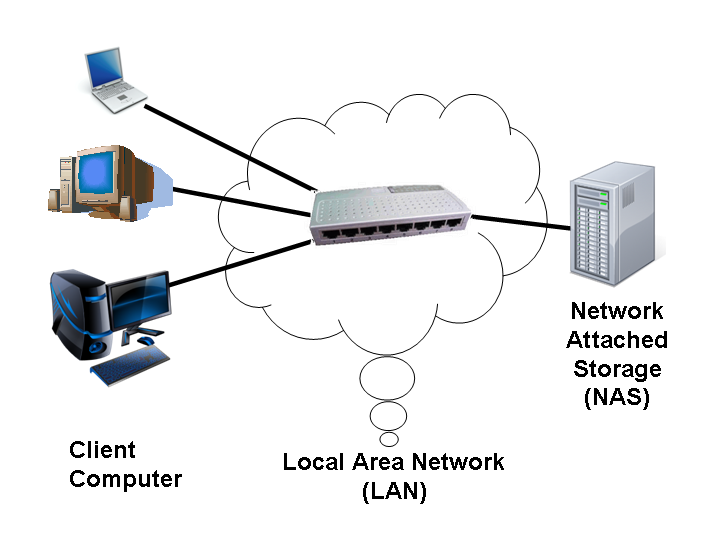

The solution was to have a file system on the RaspberryPi where the hard drives were mounted. RSYNC was therefore taken for file transfer. Mounting a hard disk means that I mount the space of a hard disk at a certain place in my file system. I can then read and write data to the file system with RSYNC. The problem with this is the merge issue, as there is no decent solution, like with git, for this.